When it comes to establishing or researching a business in Maryland, having access to accurate, up-to-date information is crucial. The Maryland Business Entity Search provides professionals, entrepreneurs, and legal experts with a powerful tool to quickly verify business names, statuses, and critical registration details.
Whether you are a startup founder verifying name availability, a legal advisor assessing business standing, or a competitor looking to gain market insights, this search tool is an invaluable resource for anyone navigating Maryland’s business outlook.
As experts in business compliance, we understand the importance of staying informed about the entities you work with. In this blog, we’ll explore how the Maryland Business Entity Search functions, the benefits of using it, and the essential information it reveals about Maryland-registered businesses.
What is a Maryland Business Entity Search?
A Maryland business entity search is an official online tool provided by the Maryland Department of Assessments and Taxation that allows individuals to locate and retrieve information about businesses registered in the state. Unlike most states that typically assign these responsibilities to the Secretary of State, Maryland delegates business entity creation and management to the DAT.
This search function serves multiple purposes:
- It enables entrepreneurs to check if their desired business name is available before registration.
- It allows verification of a business’s legal status and standing with the state.
- It provides access to important entity information, including registration dates, resident agent details, and entity status.
- It helps with due diligence research when entering business relationships.
- It assists with competitive analysis and market research.
The search database contains records of all registered business entities in Maryland, including active businesses and those that have been dissolved, forfeited, or merged with other entities.
Importance of Conducting a Maryland Business Entity Search
Performing a thorough Maryland business entity search offers several significant benefits for both new and established businesses:
Name Availability Verification
Before registering a new business, it’s critical to make sure that your chosen name isn’t already in use. Maryland law requires business names to be distinguishable from others on record. A comprehensive search helps avoid rejection of your filing and potential legal issues down the road.
Your business name must be wholly unique – for instance, if “Lucy’s Cleaning Services, LLC” exists, you cannot use “Lucy’s Cleaning Services, Inc.” despite the different entity types.
Business Status Verification
For existing businesses, regular status checks make sure of compliance with state requirements. This is particularly important when entering into contracts or partnerships, as working with a forfeited or dissolved entity could create legal complications.
Due Diligence
When considering business partnerships, investments, or acquisitions, searching an entity’s status provides crucial information about its compliance history and legitimacy. This step is essential for risk management and informed decision-making.
Competitive Intelligence
Understanding the business landscape in your industry can provide strategic advantages. The entity search allows you to research competitors, identify potential partners, and gauge market saturation.
Legal Protection
Verifying the status of a business before entering agreements helps protect against fraud and makes sure that the entity you’re dealing with is authorized to operate in Maryland.
Types of Business Entities in Maryland
Maryland’s business database includes various entity types, each with distinct characteristics and regulatory requirements:
Limited Liability Company (LLC)
LLCs are popular for their flexibility and liability protection. They combine the personal liability protection of corporations with the tax benefits and operational flexibility of partnerships. In Maryland, licensed professionals can form regular LLCs rather than Professional LLCs (PLLCs), which aren’t recognized in the state.
Corporations
Maryland recognizes several types of corporations:
- Standard Corporations (C-Corps)
- S-Corporations (tax election option)
- Professional Corporations (for licensed professionals)
- Benefit Corporations (combining profit with social mission)
- Most professionals eligible to file as professional corporations must do so, though there are exceptions for architects, professional engineers, real estate brokers/salespeople, and veterinarians.

Partnerships
These include:
- General Partnerships
- Limited Partnerships (LPs)
- Limited Liability Partnerships (LLPs)
- General partnerships are the default business entity for multiple owners and provide no liability protection for partners.
Sole Proprietorships
While sole proprietorships don’t require formal registration with DAT, any trade names used must be registered. These entities offer no liability protection and are the default structure for single-owner businesses without formal entity creation.
How to Perform a Maryland Business Entity Search?
Conducting a Maryland Secretary of State business entity search is straightforward using the state’s official online portal. Follow these step-by-step instructions:
1. Access the Official Search Portal
Navigate to the Maryland Business Express website’s Entity Search page. This is the official platform maintained by the Department of Assessments and Taxation.
2. Select Your Search Method
Maryland allows searches using different criteria:
- Entity name
- Department ID number
For most users, searching by entity name will be the most common approach.

3. Enter Search Criteria
When searching by entity name:
- Type the business name or keywords
- You don’t need to worry about uppercase/lowercase distinctions, as the search isn’t case-sensitive
- Punctuation and special characters are ignored in the search process
- For broader results, enter just the first one or two words of a multi-word business name

4. Review Search Results
After submitting your search:
- Results will display matching entities in a table format
- Information typically includes the Department ID number, entity name, and status
- The number of matching results appears at the top of the table
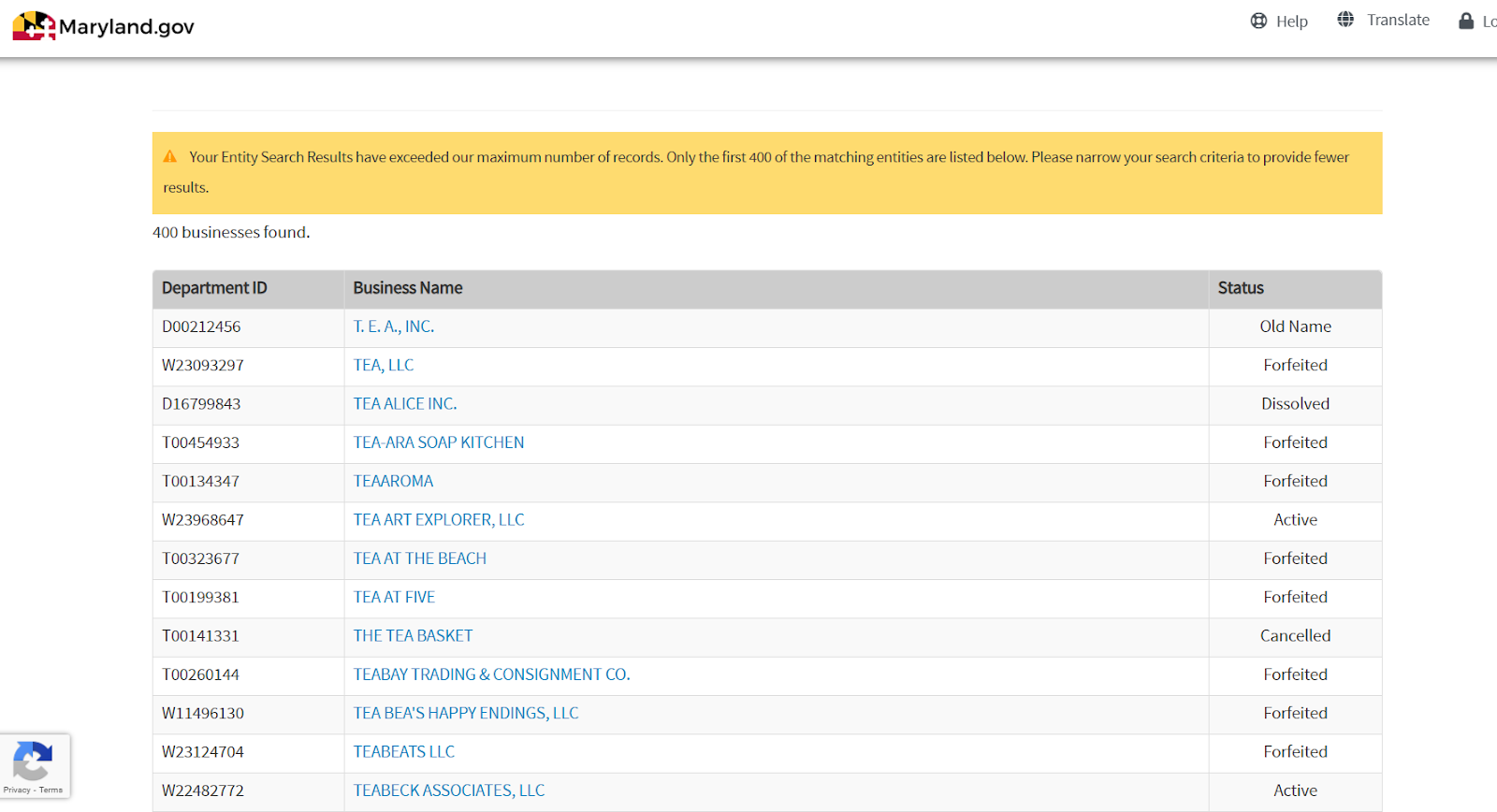
5. Access Detailed Entity Information
For more comprehensive information:
- Click on the entity name or Department ID from the results
- The system will display detailed information, including:
- Registration date
- Principal office address
- Resident agent information
- Entity status
- Filing history
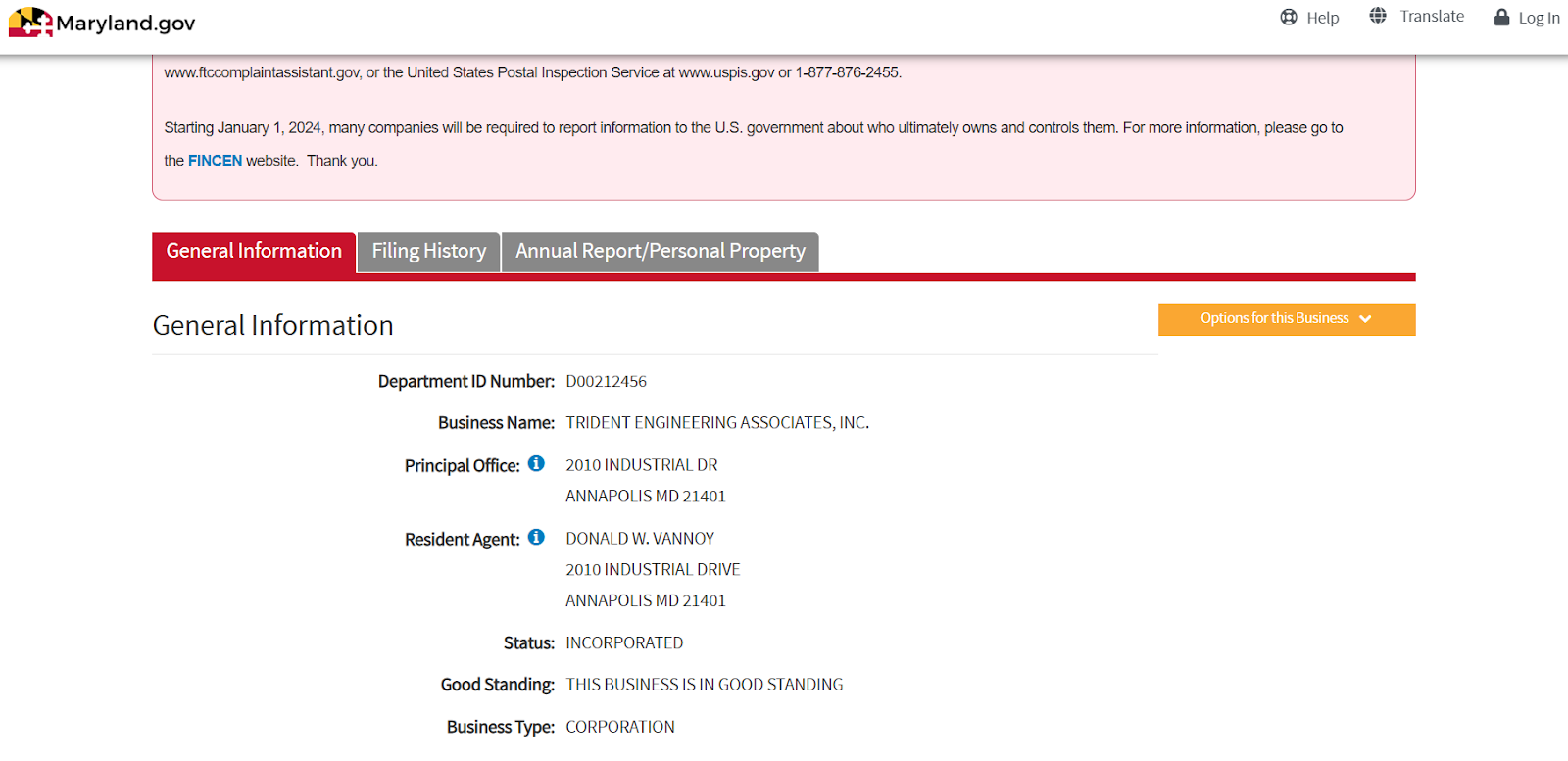
6. Request Official Documents (Optional)
If needed, you can request official certificates or documents like Certificates of Status directly from the search results page.

Understanding Maryland Business Entity Search Results
Entity search results provide valuable information about a business’s current status with the state. Understanding these status designations is crucial:
- Active Status: An active status indicates the business is legally operational, has filed all required reports, and has paid necessary fees. This status confirms the entity is in good standing with the state.
- Inactive Status: Inactive businesses are no longer operating but may have properly dissolved or terminated operations. This is different from forfeited status.
- Forfeited Status: A forfeited status means the business failed to comply with state requirements, such as:
- Not filing annual reports
- Failing to pay required taxes or fees
- Not maintaining a proper resident agent
Forfeited businesses are not legally operational, and parties associated with these entities may face personal liability. A forfeited business must be reinstated before conducting any activities, including renewing trade names.
- Dissolved Status: Dissolved entities have formally ended their operations through proper legal channels. This can be voluntary (by owner decision) or involuntary (by state action).
- Merged Status: This indicates the entity has combined with another business through a formal merger process.
- Cancelled Status: Typically, this applies to trade names or other registrations that have been terminated.
Common Issues with Maryland Business Entity Searches
Users may encounter several challenges when using the Maryland business entity search system:
Search Result Limitations
- Too many results: When searching common names, you might receive numerous matches. Use more specific search terms or add identifiers like city or industry.
- No results found: Check for spelling errors or try alternative spellings. Sometimes using fewer words yields better results.
Name Similarity Confusion
Maryland requires business names to be “distinguishable,” but similar names can create confusion. Note that even similar names with different entity types (LLC vs. Inc.) are considered duplicates and not allowed for new registrations.
System Availability
The Maryland Business Express system is typically available 24/7, but occasional maintenance may cause temporary interruptions. It’s best to plan your searches and filings around scheduled maintenance to avoid delays.
Technical Requirements
The system works best with specific browsers. If you encounter difficulties, try switching to Internet Explorer, Chrome, or Firefox as recommended by the state.
Understanding Status Implications
Users sometimes misinterpret status designations. For example, a forfeited status doesn’t mean a business doesn’t exist; it means it’s not in compliance and requires reinstatement before conducting official business.
Steps After Completing Your Maryland Business Entity Search
Once you’ve conducted your entity search, several important next steps should be considered:
For New Businesses
- Reserve Your Business Name: If your desired name is available, consider reserving it while you prepare registration documents.
- Check URL Availability: While not required legally, securing a matching domain name is advisable for business branding.
- Complete Entity Formation: File the appropriate formation documents with the Maryland Department of Assessments and Taxation.
- Register for Tax Accounts: Register with the Comptroller’s Office for sales tax and withholding accounts.
- Obtain Required Licenses: Secure necessary state and local business licenses for your specific industry.
- Register as an Employer: If hiring employees, register with the Maryland Department of Labor.
For Existing Business Research
- Document Your Findings: Save or print search results for your records.
- Consider Certificate Requests: For official verification, request a Certificate of Status or Good Standing.
- Conduct Further Research: If needed, investigate other aspects of the business through additional public records.
- Take Action on Compliance Issues: If your search reveals your own business has compliance problems, address them promptly through reinstatement procedures.
Simplify Your Maryland Business Setup with Commenda
Maryland’s business formation and compliance can be complex, but Commenda simplifies the process. From selecting the optimal business structure to filing necessary documents, Commenda offers comprehensive formation services. Our ongoing compliance management ensures the timely completion of annual reports, tax returns, and other obligations.
Additionally, Commenda provides strategic business guidance, covering industry-specific compliance, tax considerations, and licensing requirements. With their entity management solutions, Maryland businesses stay organized and compliant with all state regulations.
Whether you need Maryland SOS business entity searches or Maryland business entity searches, Commenda helps ensure your business remains on track. Trust Commenda to streamline your business operations and ensure compliance at every step.
Schedule a demo today to see how Commenda simplifies your State of Maryland business entity search and keeps you on track.
FAQs on Maryland Business Entity Search
Q. How do I verify if my chosen business name is available in Maryland?
To verify name availability, visit the Maryland Business Express website and use the entity search tool. Enter your proposed business name and review the results. If no exact or similar matches appear, the name is likely available. Remember that your business name must be distinguishable from others and follow Maryland naming conventions (e.g., LLCs must include “Limited Liability Company,” “LLC,” or “L.L.C.”).
Q. Can I reserve a business name in Maryland after my entity search?
Yes, if your desired name is available, you can reserve it through the Maryland Department of Assessments and Taxation while you prepare your formation documents. This prevents others from claiming the name during your preparation period.
Q. What does it mean if a business entity in Maryland is listed as “forfeited”?
A forfeited status indicates the business has fallen out of compliance with state requirements, typically by failing to file annual reports or pay required fees. Forfeited businesses are not legally operational and must complete a reinstatement process before conducting any activities, including renewing trade names or entering into contracts.
Q. How frequently is the Maryland business entity database updated?
The Maryland business entity database is updated regularly as new filings and changes are processed by the Department of Assessments and Taxation. While specific update schedules aren’t published, the database generally reflects current information about registered entities.
Q. Can sole proprietorships be found through Maryland’s entity search tool?
Sole proprietorships without registered trade names typically won’t appear in the business entity search Maryland because they don’t require formal registration with the DAT. However, if a sole proprietorship has registered a trade name, that name would appear in the database.
Q. Are official business documents available directly via Maryland’s entity search platform?
While basic entity information is freely available through the search tool, official documents like Certificates of Status require a separate request and payment of applicable fees. Some document requests can be initiated directly from the search results page.
Q. Why might my Maryland business entity search return no results for an existing business?
Several factors could cause this:
- The business might operate under a different name than you’re searching
- You might be using incorrect spelling or formatting
- The business might be registered in another state but operating in Maryland
- The business might be a sole proprietorship without a registered trade name
- The search system might be experiencing technical issues.
Try alternative spellings, use fewer words in your search, or search by Department ID number if available for better results.













