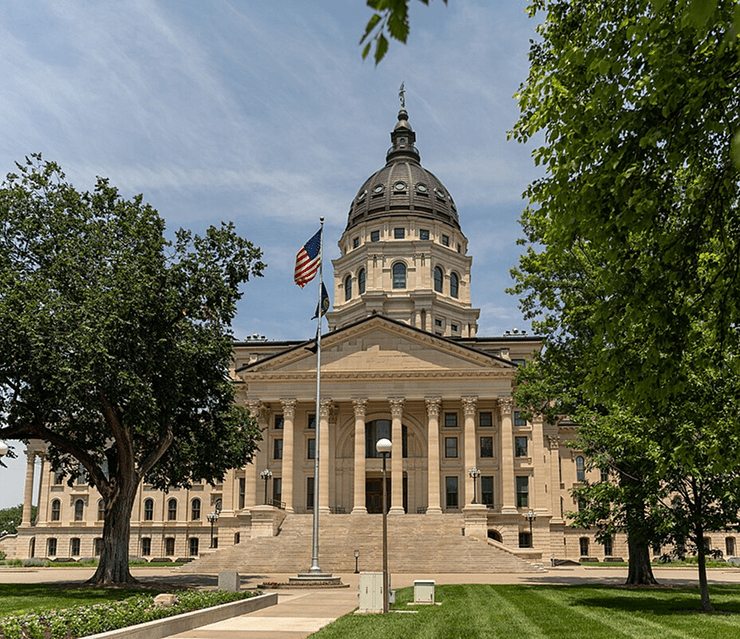Kansas sales tax can be complex, but understanding its details is essential for both businesses and consumers. Whether you’re running a business in the state or just shopping for essentials, knowing the ins and outs of Kansas sales tax will help you avoid surprises.
This blog will break down everything you need to know:
- The current Kansas sales tax rate and how it applies to various goods and services.
- Key sales tax exemptions in Kansas that can help you save.
- Kansas economic nexus and when you need to collect tax.
- Applying for Kansas seller’s permit.
Let’s dive into the details to make Kansas sales tax more straightforward!
What Is the Sales Tax Rate in Kansas?
As of February 2025, Kansas’s statewide sales tax rate is 6.5%. In addition to the state rate, local jurisdictions,including cities and counties,can impose their own sales taxes, leading to a wide range of total sales tax rates across the state.
For example, in Johnson County, the total sales tax rate is 7.975%, including the state rate and local taxes. Similarly, the combined state and local sales tax rate in Garden City is 8.95%.
Given the variability in local tax rates, businesses and consumers must verify the current rates for specific locations. The Kansas Sales and Use Tax Rate Locator is a valuable tool for determining the applicable tax rate for any address in the state.
Kansas Sales and Use Tax Overview
The Kansas Department of Revenue (KDOR) administers sales and use tax in Kansas. If you sell taxable goods or services in Kansas, you must collect and remit sales tax to the state. Understanding the state’s tax regulations, exemptions, and filing requirements is essential for businesses to stay compliant.
Key Features of Kansas Sales Tax
State Sales Tax Rate: Kansas imposes a base state sales tax rate of 6.5% on most sales. However, the total sales tax rate may vary depending on the location due to additional local taxes.
Local Sales Taxes: Local jurisdictions (cities and counties) can add their taxes, with rates ranging from 0.5% to 4%. This means the combined sales tax rate can increase to 10.5% in some areas.
Nexus Requirements: Businesses are required to collect Kansas sales tax if they meet one of the following:
- Physical Nexus: If a business has a physical location in Kansas, such as an office, warehouse, retail store, or employees conducting business in the state.
- Economic Nexus: Remote sellers must collect sales tax in Kansas if their annual sales into the state exceed $100,000 or have 200 or more separate transactions annually.
Taxable Goods and Services include:
- Electronics
- Furniture
- Clothing
- Prepared food and beverages
- Telecommunications services
Kansas sales tax exemptions apply to several key categories, including:
- Groceries (unprepared food items)
- Prescription medications
- Medical devices
- Sales to government agencies and qualified nonprofit organizations
- Manufacturing machinery and equipment used in production
For more information on Kansas sales tax rates and detailed taxable vs. exempt items, Commenda suggests you should refer to the Kansas Department of Revenue’s official guidelines. This will help ensure that your business applies the correct tax rates and remains compliant with the law.
When Do Businesses Need to Collect Sales Tax in Kansas?
In Kansas, businesses are required to collect sales tax when they establish a nexus in the state. Nexus refers to a connection that triggers the obligation to collect sales tax. Two main types of nexus apply to businesses in Kansas:
1. Kansas Physical Nexus
A business establishes a physical nexus in Kansas if it has a tangible presence. This includes:
- Operating a brick-and-mortar store, office, or warehouse in Kansas
- Having employees, agents, or sales representatives working within the state
- Participating in trade shows, fairs, or conferences located in Kansas
If these conditions are met, the business must collect sales tax on taxable transactions within Kansas.
2. Kansas Economic Nexus
Economic nexus applies to out-of-state businesses that do not have a physical presence but exceed certain thresholds. In Kansas, businesses establish economic nexus if:
- They have gross sales of $100,000 or more in Kansas during the previous or current calendar year.
- The number of transactions does not matter; businesses only need to meet the revenue threshold to trigger sales tax obligations.
Also read: What is Sales Tax Nexus: Types, Rules, Thresholds, and What Constitutes It
Failure to Collect Kansas Sales Tax
Failing to collect and remit Kansas sales tax can significantly affect businesses. Understanding the potential sales tax penalties and legal actions that can occur due to non-compliance is crucial.
1. Penalties for Late Filing and Payment
Businesses that fail to collect and remit Kansas sales tax by the due date are subject to penalties:
- Failure to File: If a return is not filed within the due date, a penalty of 5% of the unpaid tax will be assessed for each month the return is late, up to 25% of the total unpaid tax amount.
- Failure to Pay: If the tax is not paid on time, the business will incur a penalty of 5% of the unpaid tax amount for each month the tax remains unpaid.
2. Interest Charges
Kansas also imposes interest charges on any unpaid sales tax:
- Interest Rate: The interest rate is 1% monthly on any unpaid tax amount. Interest will accumulate until the tax is fully paid. The interest is compounded daily, adding to the financial burden.
3. Collection Actions
Kansas has strict collection procedures for unpaid sales tax:
- If taxes remain unpaid, the Kansas Department of Revenue may initiate legal actions, such as placing tax liens on property, issuing distress warrants, and taking other collection actions.
Kansas Sales Tax for Out-of-State and Amazon FBA Program Sellers
Out-of-state businesses selling to Kansas residents must comply with Kansas’ economic nexus rules, which apply to remote sellers, including those using the Fulfillment by Amazon (FBA) program. If your inventory is stored in a Kansas warehouse, you may be required to collect sales tax on sales made to Kansas customers.
Economic Nexus for Remote Sellers
If you are an FBA seller, you can track your inventory locations using the Inventory Event Detail Report in Amazon Seller Central. If your inventory is stored in Kansas, you may have established an economic nexus, obligating you to collect and remit Kansas sales tax on sales to Kansas customers.
Sales Tax Threshold in Kansas
Kansas’ economic nexus threshold is $100,000 in gross revenue from sales to Kansas residents during the current or prior calendar year. Once you surpass this threshold, you must register for a Kansas sales tax permit and begin collecting sales tax.
For FBA sellers, monitoring your inventory to ensure compliance with Kansas sales tax rules is crucial.
To ensure your business complies with all Kansas sales tax requirements, consider consulting a tax professional or leveraging sales tax automation tools like Commenda to streamline tax calculations and filing.
How to Register for a Kansas Seller’s Permit
To legally collect and remit sales tax in Kansas, businesses must register for a seller’s permit through the Kansas Department of Revenue (KDOR). Here’s a simple registration process:
- Gather Required Information
Before registering, ensure you have the following details:
- Business information: Legal business name, federal employer identification number (EIN), and business address.
- Owner/Officer details: Names and addresses of business owners, partners, or corporate officers.
- Sales information: Estimated monthly sales and type of products sold.
- Online Registration
- Visit Kansas Department of Revenue – Business Tax Registration.
- Select “Sales Tax” under the business registration section and complete the online application.
- Wait for Confirmation
Once registered, you’ll receive your Kansas sales tax permit. You must start collecting sales tax once your permit is issued.
How to Collect Sales Tax in Kansas
In Kansas, businesses must collect sales tax on taxable goods and services. Here’s how to collect it accurately:
- Obtain a Kansas Seller’s Permit
You will receive a seller’s permit once you register with the Kansas Department of Revenue. This allows you to collect sales tax in Kansas.
- Determine the Correct Sales Tax Rate
Kansas has a state sales tax rate of 6.5%, with local jurisdictions applying additional taxes. The total sales tax rate may range from 6.5% to 9.5%, depending on the location.
- Verify Tax Rates
Use the Kansas Sales Tax Rate Calculator to determine the correct rate for your specific sales location. This will help ensure accuracy when collecting sales tax.
- Collect and Remit Taxes
After collecting the appropriate sales tax, file your sales tax returns and remit the taxes to the Kansas Department of Revenue by the due date.
Tax-Exempt Customers in Kansas
Specific customers and transactions in Kansas are exempt from sales tax. Businesses must understand these exemptions to ensure compliance:
- Government Entities: Federal, state, and local government agencies are typically exempt from paying Kansas sales tax.
- Nonprofit Organizations: Nonprofits with a valid sales tax exemption certificate issued by the Kansas Department of Revenue are exempt from sales tax on qualifying purchases.
- Resale Transactions: If a business purchases goods for resale, it can avoid paying sales tax by providing a resale certificate.
- Other Exemptions: Other items that may be exempt from sales tax in Kansas include certain medical supplies, prescription drugs, and certain food products.
Note: Always collect a properly completed sales tax exemption certificate from customers to ensure your business grants the correct tax-exempt status.
Refer to the official Kansas Department of Revenue website for a more comprehensive list of Kansas sales tax exemptions.
Filing Sales Tax Returns in Kansas
Filing your Kansas sales tax return accurately and on time is crucial for staying compliant. Here’s a breakdown of the filing frequency, steps, and payment methods for Kansas sales tax:
| Filing Frequency | Description | Due Date |
|---|---|---|
| Monthly | Businesses with annual tax liability over $5,000.01 or seasonal businesses. | On or before the 25th of the following month. |
| Quarterly | Businesses with annual tax liability between $1,000.01 – $5,000. | On or before the 25th of the month following the end of each quarter (January 25, April 25, July 25, October 25). |
| Annually | Businesses with annual tax liability between $0 – $1,000 file annually. | On or before January 25th of the following year. |
Filing Steps
Here’s a simple guide to filing your Kansas sales tax return:
- Log in to the Kansas Department of Revenue (KDOR) Website
Go to the Kansas Department of Revenue’s online portal.
- Select the Filing Period
Choose your filing period (monthly, quarterly, or annually) based on your sales tax collection.
- Enter Your Sales Data
Report your gross sales, taxable sales, exemptions, and deductions.
- Verify and Review
Double-check all figures for accuracy before submitting the return.
- Submit Your Return
Submit the sales tax return online through the KDOR portal.
- Make Payment
Pay any taxes owed by the due date to avoid penalties.
How to Pay Your Kansas Sales Tax
Once you’ve filed your return, make sure to remit payment promptly using one of these payment options:
- Electronic Funds Transfer (EFT): A quick and secure method for businesses to pay directly from their bank accounts.
- E-Check: Pay directly from your bank account by entering your routing and account numbers.
- Credit or Debit Card: Payments can be made using credit or debit cards via the KDOR portal (processing fees may apply).
- ACH Credit: For businesses using their financial institutions to initiate the payment, ensure you follow the KDOR’s guidelines to apply payments correctly.
Ensure your payments are made on time to avoid penalties and keep your business compliant with Kansas sales tax laws.
Using Sales Tax Automation Tools
Sales tax automation tools like Commenda can simplify your business’s sales tax process. By performing sales tax automation, reporting, and filing, Commenda ensures you stay compliant with Kansas sales tax regulations, saving you time and reducing errors.
Whether handling multiple sales tax rates or managing exemptions, Commenda’s strong system streamlines the process, letting you focus on growing your business without worrying about tax complexity. Optimize your sales tax operations today! Learn more here.
Kansas Sales Tax Compliance Checklist
To ensure compliance with Kansas sales tax laws, businesses should follow this simple checklist:
- Determine Nexus – Confirm if your business has a physical or economic nexus in Kansas.
- Register for a Sales Tax Permit – Apply for a Kansas seller’s permit through the Kansas Department of Revenue.
- Collect Sales Tax – Charge the appropriate Kansas sales tax rate (statewide base rate of 6.5% plus local taxes) on all taxable transactions.
- Track Exempt Sales – Maintain exemption certificates for tax-exempt customers such as nonprofits and government entities.
- File Sales Tax Returns – File sales tax returns monthly, quarterly, or annually based on your business’s tax liability.
- Remit Taxes on Time – Remember to remit the collected taxes by the due date to avoid penalties and interest charges.
- Maintain Accurate Records – Keep detailed sales records exemption certificates, and filed returns for at least three years for audit purposes.
How Should I Prepare for Kansas Sales Tax Audits and Appeals?
Preparing for a Kansas sales tax audit involves staying organized and familiar with the state’s tax rules. Here’s a breakdown of how you can prepare effectively:
Understand What Triggers an Audit
Specific actions or inconsistencies may increase the likelihood of an audit in Kansas, including:
- Discrepancies between reported sales and taxes paid.
- Late filings or missed payments.
- Significant sales tax exemptions without proper documentation.
- Random audits are conducted by the Kansas Department of Revenue (KDO).
Maintain Proper Documentation
To reduce the risk of audit issues, ensure you maintain detailed records, including:
- Sales invoices and receipts.
- Exemption certificates for tax-exempt customers.
- Filed tax returns and payment remittances.
- Bank statements, business expenses, and inventory records.
Be Prepared for the Audit Process
If selected for an audit, the Kansas Department of Revenue (KDR) will review:
- Your sales tax returns and payments.
- Documentation for exempt transactions.
- Records of sales made out of state or online.
Make sure all documents are easily accessible and organized for review.
Understanding the Appeals Process
If you disagree with the findings of an audit, you have the right to appeal:
- Request a meeting with the Kansas Department of Revenue to discuss the findings.
- If unresolved, file a formal appeal within 30 days through the Kansas Board of Tax Appeals.
- If necessary, further appeals can be escalated to the Kansas Court of Tax Appeals.
By staying prepared and keeping accurate records, you can ensure a smooth audit process and safeguard against potential penalties.
Also read: Sales Tax Audits: Common Triggers, Risks, and How to Prepare
Kansas Sales Tax Rates by City
Kansas state sales tax rate is 6.50%, with local jurisdictions adding their rates, leading to combined rates that vary by location. Below is a list of some cities in Kansas, along with their respective total sales tax rates:
| City | Total Tax Rate |
|---|---|
| Kansas City | 9.25% |
| Wichita | 7.95% |
| Overland Park | 9.75% |
| Topeka | 9.15% |
| Olathe | 9.50% |
| Lawrence | 9.05% |
| Shawnee | 9.05% |
| Lenexa | 9.05% |
| Manhattan | 8.95% |
| Hutchinson | 9.15% |
Staying on top of calculations, reporting, and filings can be time-consuming as you handle your Kansas sales tax requirements. Commenda offers an innovative solution that automates sales tax calculations and reporting, helping you reduce errors and save valuable time.
With Commenda, you can simplify your tax process and ensure your business complies with Kansas sales tax laws. Start streamlining your sales tax tasks today and focus more on growing your business.
FAQs
What triggers the sales tax nexus in Kansas?
Nexus is triggered if you have a physical presence (office, employees, inventory) or exceed $100,000 in sales or 200 transactions in Kansas.
What should I include in my Kansas sales tax compliance checklist?
Ensure you’ve registered for a seller’s permit, collect the correct sales tax rate, file timely returns, and maintain detailed records.
How do I register for a Kansas seller’s permit?
You can register online with the Kansas Department of Revenue. You’ll need your EIN, business details, and sales estimate.
What is Kansas’ economic nexus rule for remote sellers?
Remote sellers must collect Kansas sales tax if they exceed $100,000 in gross sales or 200 transactions annually.
What happens if I don’t collect sales tax in Kansas?
Failure to collect sales tax may result in penalties, interest charges, and the requirement to pay the overdue amount.
Are there special taxes, excise charges, or local add-ons I need to consider?
Kansas imposes local sales taxes in addition to the state rate, which can vary by location. Always check the rates specific to the area.
Do I need a Kansas seller’s permit if I’m only a wholesaler?
You need a permit to sell in Kansas, even as a wholesaler. You’ll still need to comply with state sales tax rules.
Do I need a Kansas seller’s permit if I only sell temporarily in the state?
Yes, if you’re making taxable sales in Kansas, even temporarily, you’ll need to register for a seller’s permit.
What is the penalty for filing and/or paying Kansas sales tax late?
Late filings incur penalties of 1% per month plus interest on unpaid taxes. Penalties can increase if payments are significantly delayed.
Is software-as-a-service (SaaS) taxable in Kansas?
Yes, Kansas taxes SaaS as a form of tangible personal property, and it is subject to sales tax.