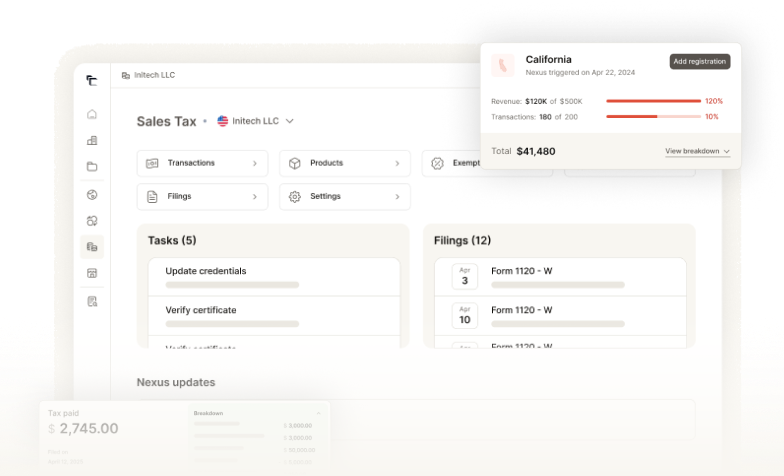Expanding or operating a business in Oklahoma requires careful attention to state compliance and regulatory standards. The Oklahoma Business Entity Search is a vital resource for entrepreneurs, investors, and legal professionals seeking accurate information about registered businesses.
This tool allows users to confirm name availability, review filing histories, check compliance status, and gain insight into ownership structures. Whether you are launching a startup, evaluating a potential partner, or ensuring your own entity remains in good standing, the Oklahoma Business Entity Search provides the transparency needed for sound business decisions.
In this blog, we’ll explore how the search works, the information it reveals, and why it is essential for navigating Oklahoma’s business environment.
What is an Oklahoma Business Entity Search?
The Oklahoma business entity search is the official lookup tool provided by the Oklahoma Secretary of State, offering access to records for all businesses registered in the state. Accessible via the Secretary of State’s website, the tool allows both basic and advanced searches and returns a comprehensive snapshot of an Oklahoma-registered entity.
Here are some typical purposes and uses for the entity search :
- Confirm name availability to ensure your desired name isn’t already registered or too similar to an existing one.
- Verify entity status (e.g., active, inactive, dissolved) to assess legal standing.
- Gather essential details such as filing number, entity type, formation date, and registered agent information.
- Prevent name conflicts and potential trademark issues by checking distinguishability.
- Support due diligence for partnerships, investments, or vendor relationships by confirming legitimacy and compliance history.
When forming a new entity, use this search early to protect your business from registration errors, ensure compliance, and lay a transparent foundation for expansion and partnerships.
Importance of Conducting an Oklahoma Entity Search
A business entity search in Oklahoma serves as an essential step for anyone entering or assessing the state’s commercial framework. Below are the key reasons why it matters:
Checking Name Availability
Before filing any formation documents, you must ensure your desired name is unique and distinguishable from existing entities registered with the Oklahoma Secretary of State. This prevents filing rejections, delays, and extra fees.
Following Oklahoma’s naming guidelines, such as including required designators like “LLC” or “Inc.” and avoiding misleading or restricted terms, is also necessary to comply with state law.
Due Diligence & Risk Mitigation
When evaluating potential partners, clients, or investment opportunities, conducting an entity search provides valuable transparency. It allows you to:
- Confirm whether a business is properly registered and in good standing, minimizing exposure to fraudulent or non-compliant entities.
- Check filing history, status, and registered agent details. This is key data when vetting partners, vendors, or acquisition prospects.
- Look into past name changes or restructuring, which may signal shifts in ownership or financial stability.
Legal Compliance
Maintaining compliance is critical for any business to operate legally in Oklahoma, and the entity search helps monitor this effectively. Through it, you can:
- Ensure alignment with state requirements to operate legally in Oklahoma. The registration status directly affects your business’s ability to transact or enforce contracts.
- Support ongoing compliance monitoring by keeping tabs on entity status and public filings, helping to promptly address suspensions or dissolutions.
- Confirm annual report filings and franchise tax obligations are up to date, preventing administrative penalties or involuntary dissolution.
Types of Business Entities in Oklahoma
In the state of Oklahoma, business entity search results encompass a variety of formally registered structures, and even unregistered ones under specific circumstances. Understanding the key entity types helps you interpret search results effectively.
List below are some of the common entity types you will encounter:
- Sole Proprietorship: The simplest form that requires no formal filing with the Secretary of State unless operating under a trade name (DBA). Often chosen by solo entrepreneurs or home-based ventures.
- General Partnership: Formed automatically when two or more owners conduct business together. Like sole proprietorships, they don’t require registration unless doing business under a DBA.
- Limited Partnership (LP): Includes at least one general partner (with unlimited liability) and one limited partner (liability limited to investment). These must be registered with the Oklahoma Secretary of State.
- Limited Liability Company (LLC): A flexible, popular structure that limits owners’ personal liability. Filed via Articles of Organization with the Secretary of State, with options for single- or multi-member status.
- Corporation (C-corp or S-corp): A standalone legal entity formed under the Oklahoma General Corporation Act (18 O.S. §1005) by filing a Certificate of Incorporation. Offers limited liability, perpetual existence, and options for C or S tax status.
- Limited Liability Partnership (LLP): The typical structure for professional firms. Partners are generally shielded from liabilities caused by other partners. Must register with the Secretary of State.
How to Perform an Oklahoma Business Entity Search
The Oklahoma SOS business entity search offers public access to the Secretary of State’s database, allowing anyone to explore detailed records of registered companies. The following steps highlight the process for running a search effectively:
Step 1: Visit the Oklahoma Secretary of State website
Go to the Oklahoma Secretary of State’s official site, open the Business Services tab, and click on the Business Entity Search option.
Step 2: Enter entity name, filing number, or officer/agent details.
The portal supports searches by business name, the entity (filing) number, registered agent, or officer and other options. Input your search criteria and run the Oklahoma Secretary of State business entity search.
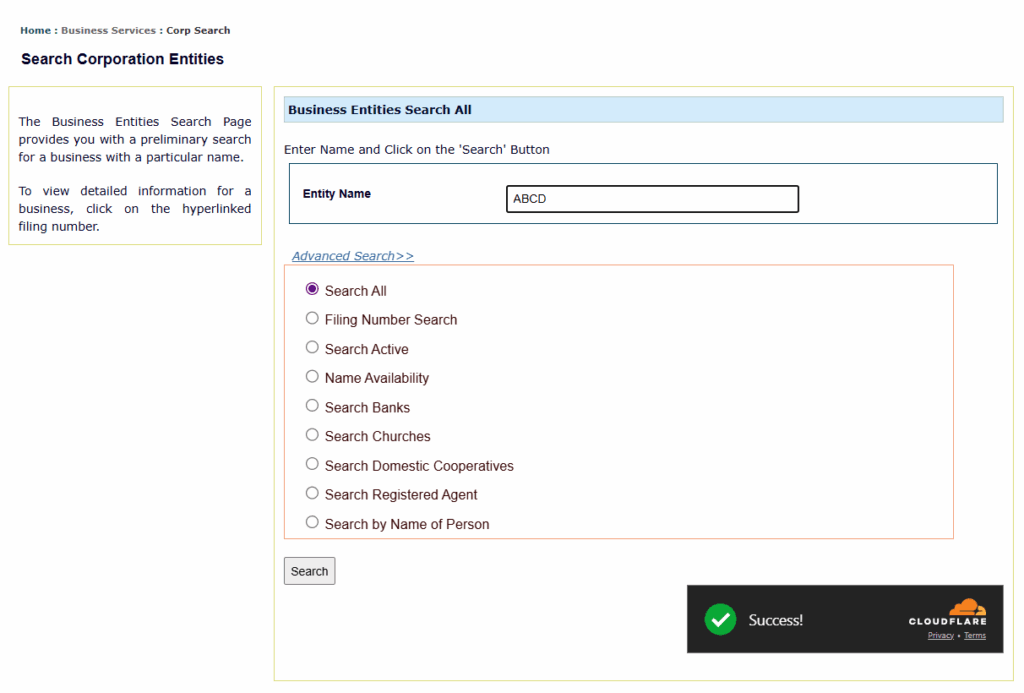
Step 3: Review search results
Scan results for filing number, name, entity type, registered agent, and current status (active, forfeited, dissolved).
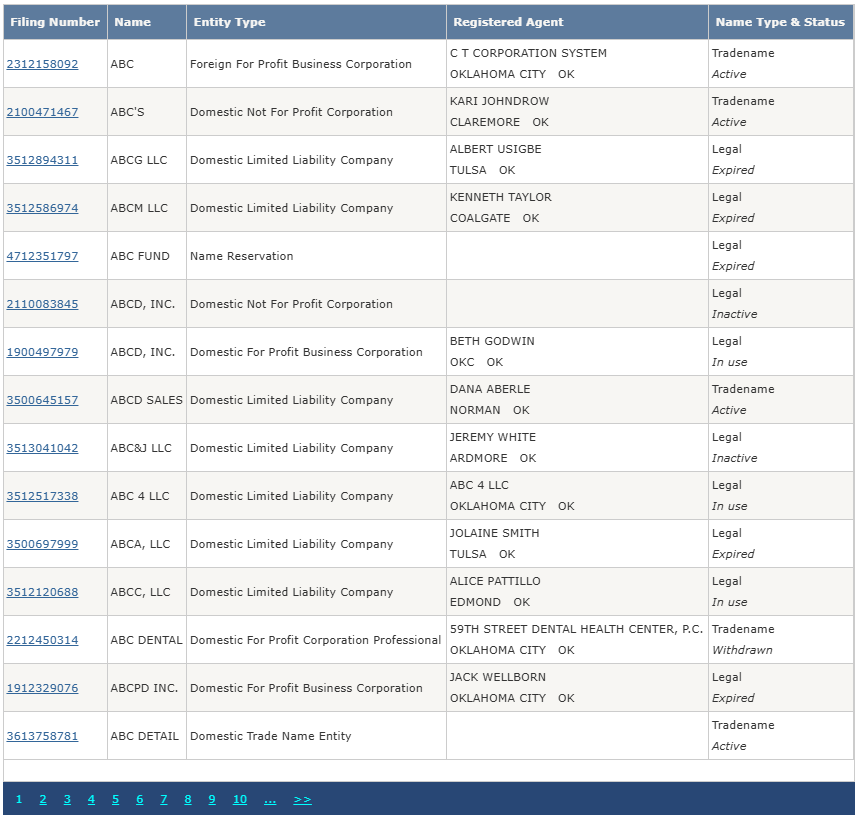
Step 4: Click into individual entity details
The search results cannot be expanded to view further information. Instead, clicking on the Filing Number will send a request to view the information; however, you must be registered with the Oklahoma Secretary of State with an account to proceed with this step.
Step 5: Request official documents (optional)
Use the SOS “Order Documents” or “Order Certificate of Good Standing” function to request certified copies, certificates of good standing, or certified filings.
Understanding Oklahoma Entity Search Results
When you use the Oklahoma business entity search, you’ll encounter various status labels. Each one reflects a different legal and operational standing of the entity. Here’s what each status typically means in Oklahoma’s context:
- Active: The entity is in good standing. This means that annual certificates are filed, required fees are paid, and the business is legally authorized to operate.
- Inactive: The entity is no longer in good standing, often due to failure to file the Annual Certificate within the 60-day grace period; hence, it’s not authorized to conduct business.
- Dissolved: The business has been formally terminated either voluntarily (by filing a Certificate of Dissolution) or involuntarily through state action. It’s no longer an active legal entity.
- Terminated: Similar to dissolved. In Oklahoma, this typically indicates the entity has been stripped of its good standing status and is no longer authorized to operate.
- Cancelled (occasionally used): The business’s registration has been revoked or rescinded by the state, often due to administrative non-compliance.
- Withdrawn: A foreign (out-of-state) entity may voluntarily end its right to operate in Oklahoma. Withdrawal occurs when the business files official paperwork with the Secretary of State.
- Merged: This status means the entity has combined with another business. After the merger, it no longer exists separately in Oklahoma, with its rights and obligations transferred to the surviving entity.
Common Issues with Oklahoma Business Entity Searches
When using the Oklahoma business entity search system, users may encounter certain challenges. Knowing these issues in advance can help you troubleshoot more effectively. Here are some common issues most people come across:
Search Result Limitations
- Too many results: Common names can yield dozens of matches. Narrow your search with additional details like filing number or registered agent.
- No results found: Double-check spelling or try partial names. Some entities may be listed under abbreviations (e.g., “Co.” instead of “Company”).
Name Similarity Confusion
Oklahoma requires business names to be “distinguishable” under state law, meaning they cannot be deceptively similar to existing registrations. Differences in punctuation, spacing, or adding generic terms (like “Company” or “Group”) usually do not qualify as distinguishable, which often surprises new filers.
System Availability
The Oklahoma Secretary of State website is generally available around the clock, but planned maintenance windows or server issues can disrupt access. These outages may delay filings, certificate requests, or updates appearing in the database, so businesses should allow extra time before important deadlines.
Understanding Statuses
Entity statuses in the Oklahoma business entity search provide legal and compliance insights, but are often misread. For example, “Cancelled” reflects failure to meet tax or reporting obligations, while “Inactive” can indicate voluntary suspension, administrative dissolution, or the winding down of operations.
Limited Information Online
The search portal displays essential information such as status, name, and filing history, but not all records are accessible digitally. Certified copies, historical amendments, or detailed filings must be formally requested from the Secretary of State’s office, often for a fee.
Steps After Completing Your Oklahoma Entity Search
After completing your Oklahoma business entity search, your next steps will depend on whether you’re starting a new venture or reviewing an existing entity. Below are the key actions to guide you in each scenario:
For New Business Formation
- Reserve Your Business Name: If you’re not ready to file formation documents right away, you can reserve your chosen name for up to 60 days with a $10 fee (renewable once for another 60 days).
- Submit Formation Documents: When ready, file the appropriate document, such as Articles of Organization for an LLC or Certificate of Incorporation for a corporation, to officially register your business with the Oklahoma Secretary of State. Formation fees typically range around $100, and LLCs must then pay an annual maintenance fee of $25 while certain partnerships pay $55.
- Apply for Licenses and Permits: Depending on your industry, you may need state or local licenses and permits before beginning operations. Check with the relevant agencies to ensure you’re compliant.
- Obtain a Registered Agent and EIN: Appoint a registered agent with a physical Oklahoma address to handle legal documents. If you will have employees, also obtain an Employer Identification Number (EIN) from the IRS.
For Existing Entities or Research-Based Actions
- Save or Document Your Search Results: Keep records of your entity search findings for reference or validation, especially if evaluating partners or conducting due diligence.
- Request Certified Documents: If you need formal documentation, for incorporation evidence, proof of good standing, or historical filings, you can request certified records through the SOS portal.
- Address Compliance Issues: If your search reveals issues like “Inactive” or “Cancelled” status, address them promptly. This may involve filing past-due documents or paying fees to reinstate your entity’s good standing.
Simplify Your Oklahoma Business Setup with Commenda
Handling compliance in Oklahoma after the business entity search requires accuracy and efficiency. Commenda makes this easy by offering end-to-end support for formation, filings, and ongoing compliance needs.
Our platform centralizes entity management, from automated deadline tracking to real-time status alerts, reducing the risk of missed filings or costly penalties. With built-in name conflict analysis and streamlined document handling, Commenda ensures your business setup and compliance stay on track.
Whether you’re launching a startup, expanding into Oklahoma, or managing multiple entities, Commenda helps you stay compliant and focused on growth. Ready to simplify your business setup? Book a free demo today!
FAQs on Oklahoma Business Entity Search
Q. How do I verify if my chosen business name is available in Oklahoma?
You can confirm availability by conducting an Oklahoma business entity search through the Secretary of State’s online portal and reviewing existing registered names.
Q. Can I reserve a business name in Oklahoma after my entity search?
Yes. You may reserve a name for 60 days (with a $10 fee) and extend it once for another 60 days.
Q. What does it mean if a business entity in Oklahoma is listed as “dissolved”?
“Dissolved” means the entity has been formally terminated, either voluntarily by the owners or administratively by the state, and it no longer exists as a legal entity in Oklahoma.
Q. How frequently is the Oklahoma business entity database updated?
The database is updated regularly, often daily, as new filings and changes are processed by the Secretary of State.
Q. Can sole proprietorships be found through Oklahoma’s entity search tool?
No. Sole proprietorships are not registered with the Secretary of State and will not appear in the database.
Q. Are official business documents available directly via Oklahoma’s entity search platform?
Basic records are online, but certified copies or detailed filings must be requested through the Secretary of State’s office.
Q. Why might my Oklahoma entity search return no results for an existing business?
Possible reasons include spelling errors, use of a DBA name instead of the legal name, or the entity being newly registered and not yet posted.