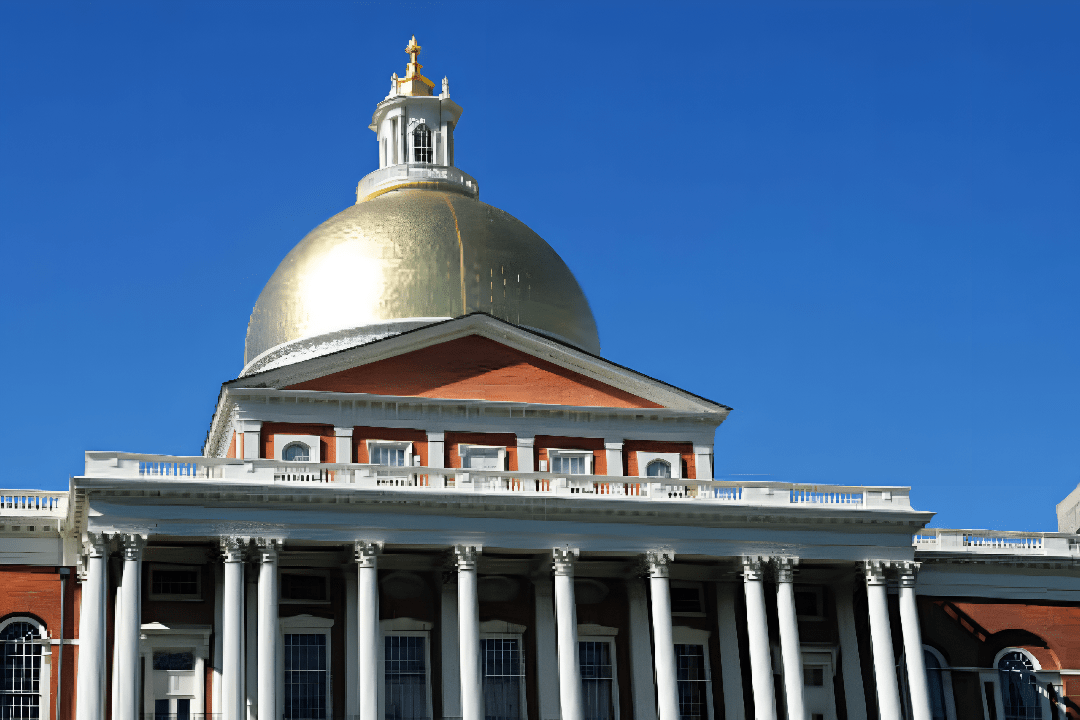Massachusetts is home to thousands of small businesses, and if you’re one of them, obtaining a Massachusetts sales tax permit is essential for legal operations. Whether you run a brick-and-mortar shop in Boston or an online store reaching Massachusetts customers, this permit ensures you can collect and remit sales tax without issues.
In this comprehensive guide, you’ll discover who needs to register, how to complete the Massachusetts sales tax registration process, and what to do afterward. Let’s dive in and simplify this crucial task for your startup or small business.
Key Takeaways
- Requirement: In-state businesses, remote sellers with over $100,000 in annual Massachusetts sales, and certain marketplace facilitators must obtain a sales tax permit.
- Cost: No registration or renewal fee for a Massachusetts sales tax permit.
- Processing Time: Approval typically takes 7-10 business days via MassTaxConnect.
- Remote Sellers: Must register if exceeding the $100,000 economic nexus threshold, regardless of transaction count.
What is a Sales Tax Permit in Massachusetts?
A Massachusetts sales tax permit is an official authorization from the Massachusetts Department of Revenue (DOR) that allows your business to collect sales tax on taxable goods and services. In Massachusetts, the statewide sales tax rate is 6.25%, applied to retail sales of tangible personal property and select services like telecommunications.
Sales tax registration in Massachusetts is mandatory if your business has a presence in the state or meets certain sales thresholds. This permit, often called a sales tax permit in the state of Massachusetts, is vital for both local entrepreneurs and remote sellers to stay compliant and avoid costly fines.
Do You Need to Register for a Sales Tax Permit in Massachusetts?
Not sure if you need a permit? Here’s a checklist to help you decide:
- In-state businesses: If you have a physical location in Massachusetts, such as a store or office, and sell taxable items, you must register.
- Remote sellers: If you’re an out-of-state seller with over $100,000 in sales to Massachusetts customers annually, Massachusetts remote seller sales tax registration applies to you due to economic nexus.
- Marketplace facilitators: Platforms like Etsy or Amazon may collect tax on your behalf, but if you sell directly, you’re responsible for registration.
- Physical presence: Storing inventory, hiring employees, or attending trade shows in Massachusetts creates a physical nexus, requiring a permit.
Check the Massachusetts Department of Revenue for detailed eligibility rules. If any of these apply, it’s time to move forward with registration.
Step-by-Step: How to Get a Sales Tax Permit in Massachusetts
Obtaining a Massachusetts sales tax permit doesn’t have to be overwhelming if you know what to expect. Whether you’re a small business owner in Boston or an online seller reaching Massachusetts customers, here’s how to get your permit.
Before You Begin: What You’ll Need
Preparation is key to avoiding delays. Gather these items before starting your application:
- Employer Identification Number (EIN) from the IRS or your Social Security Number (SSN) if you’re a sole proprietor. You can’t register without one.
- Your business’s legal name (as registered with the state or IRS), structure (e.g., LLC, partnership), and primary business address.
- Your NAICS code, which identifies your industry type.
- An estimate of your monthly sales and taxable sales in Massachusetts. This helps the state assign your filing frequency (monthly, quarterly, or annually).
- The name and contact details of the person responsible for managing your sales tax obligations.
The Registration Process
Follow these steps to secure your permit through Massachusetts’s online system:
- Visit MassTaxConnect
Go to MassTaxConnect, the Massachusetts Department of Revenue’s (DOR) online portal. This is the only way to apply for a sales tax permit in Massachusetts; no paper forms are accepted. - Set Up or Access Your Account
- If you’re new, click “Sign Up” and create an account using your email and a strong password.
- If you already have an account (e.g., from other tax filings), log in with your existing credentials.
- Fill Out the Application (Form ST-1)
- From the dashboard, select “Register a New Business.”
- Choose “Sales and Use Tax” as your registration type.
- Enter your business details: legal name, EIN, address, and NAICS code.
- Provide your business start date in Massachusetts and your sales estimates.
- Add the responsible party’s information (e.g., your name or your accountant’s).
- Review and Submit
- Carefully check your entries. Mistakes like a wrong EIN or misspelled name can delay approval.
- Submit the application electronically via MassTaxConnect.
- Receive Your Permit
- The DOR typically processes applications within 3 to 5 business days.
- Once approved, you’ll get your sales tax permit either by email or through your MassTaxConnect account.
By following these steps and preparing ahead, you’ll have your state of Massachusetts sales tax permit in hand quickly, ready to comply with state tax laws.
What Information Do You Need to Register?
Before you begin, gather these details to streamline your Massachusetts sales tax registration. Having this information ready saves time and reduces frustration.
Business Information
Include your legal business name, structure (e.g., sole proprietorship, LLC), and primary address. Note the date your business started or will start operating in Massachusetts.
Employer Identification Number (EIN)
Provide your federal EIN from the IRS. If you’re a sole proprietor without an EIN, your Social Security Number works instead.
NAICS Code
Identify your business type with a North American Industry Classification System code, such as 448 for clothing retail. Look it up online if you’re unsure.
Responsible Party Details
List the name, title, and contact information of the person handling tax matters, typically you or a manager.
Sales Estimates
Estimate your monthly sales and taxable sales in Massachusetts. Be realistic, as this affects your filing frequency.
How Much Does It Cost to Register for a Sales Tax Permit in Massachusetts?
Registering for a Massachusetts sales tax permit costs nothing. Unlike some states with one-time fees, Massachusetts keeps this step free. There are no renewal costs either, though you must file returns and remit taxes as required. Always verify current policies on the MassTaxConnect portal, as regulations can shift over time.
How Long Does It Take to Get Approved?
Once you submit your application, Massachusetts typically approves it within 7 to 10 business days. You’ll get your permit electronically, either by email or through your MassTaxConnect account.
Keep an eye on your inbox, including the junk folder, to avoid missing the confirmation. If there’s an error in your submission, expect a slight delay, so accuracy is key.
Common Mistakes to Avoid When Registering
Registering for a Massachusetts sales tax permit seems simple, but small errors can cause big headaches. From application rejections to compliance issues, these are the most common mistakes businesses make and how you can avoid them for a seamless registration.
- Using Incorrect Business Information
Entering a nickname (e.g., “Joe’s Shop” instead of “Joseph’s Retail LLC”) or a wrong address can get your application denied. Always use the exact legal name and address listed with the IRS or the Massachusetts Secretary of State. Double-check these details before submitting. - Picking the Wrong NAICS Code
Your NAICS code defines your business type, and a mismatch (e.g., choosing “restaurant” when you’re a retailer) can confuse your tax obligations. A bakery should use 311811, not a generic retail code like 453998. Find the right code at NAICS.com to stay accurate. - Misunderstanding Marketplace Responsibilities
Many sellers assume platforms like eBay handle all their taxes. While Massachusetts requires facilitators to collect tax on platform sales, you’re still liable for direct sales through your website or in-person events. Verify what’s covered to avoid unexpected tax bills. - Lowballing Sales Projections
When you estimate monthly or taxable sales, guessing too low (e.g., $500 when you expect $5,000) can saddle you with an annual filing schedule when monthly is more appropriate. Be realistic and use your business plan or past sales data to project accurately. - Ignoring Nexus Triggers
Not assessing your sales tax nexus can leave you unregistered when you should be collecting tax. For example, a remote seller with $80,000 in sales might think they’re safe, but storing inventory in Massachusetts triggers nexus anyway. Review all your state activities, not just sales totals.
Avoiding these pitfalls saves you time and keeps your business compliant. Take a few extra minutes to get it right the first time, and you’ll dodge delays or penalties down the road.
What Happens After You Register?
Once you’ve completed your Massachusetts sales tax registration and received your permit, you’re ready to start collecting and remitting sales tax. However, staying compliant requires understanding your ongoing responsibilities. Here’s what comes next to maintain compliance:
- Set Up Your MassTaxConnect Account: After approval, use your login credentials to access MassTaxConnect, the Massachusetts Department of Revenue’s online portal. This is where you’ll file returns, make payments, and update your business information if needed. Keep your login details secure, as you’ll need them regularly.
- Understand Your Filing Frequency: Massachusetts assigns your filing schedule based on your estimated annual sales and use tax liability (excluding sales tax on meals). Here’s how it works:
- Annual Filing: If your tax liability is $100 or less per year, you file once annually. The return and payment for January 1 to December 31 are due by January 20 of the following year.
- Quarterly Filing: If your liability is between $101 and $1,200 annually, you file quarterly. Returns and payments are due on the 20th of the month following each quarter (e.g., April 20 for January–March).
- Monthly Filing: If your liability exceeds $1,200 per year, you file monthly. Returns and payments are due on the 20th of the following month (e.g., February 20 for January sales).
- Important Note: You must stick to the assigned schedule for the entire calendar year. If your actual tax payments differ significantly from your estimate, the DOR will adjust your filing frequency for the next year. You cannot change it mid-year on your own.
- Special Rules for Meals Vendors: If your business sells meals (e.g., a restaurant or catering service), you must file a separate monthly sales tax on meals return (Form ST-MAB-4), due on the 20th of the following month, regardless of your overall tax liability. For other taxable sales (e.g., merchandise sold alongside meals), you’ll follow the annual, quarterly, or monthly schedule outlined above and file a separate sales and use tax return.
- Collect and Remit Sales Tax: Start charging the 6.25% sales tax on taxable goods and services, such as electronics or digital downloads. Track these amounts carefully and remit them to the state according to your filing schedule. For guidance, see Commenda’s tips on sales tax remittance.
- File Zero Returns When Necessary: Even if you have no taxable sales in a reporting period, you must submit a zero return to avoid penalties. For example, if you’re on a quarterly schedule and make no sales from April to June, file a zero return by July 20. Missing this step could flag your account for non-compliance.
- Monitor Your Compliance: Regularly log into MassTaxConnect to check for DOR notifications, such as filing frequency changes or payment reminders. Staying proactive prevents issues like late fees or permit suspension, keeping your business operations smooth.
These steps ensure your business runs smoothly under Massachusetts tax laws.
Special Considerations for Out-of-State or Remote Sellers
If your business isn’t physically located in Massachusetts, registering for a sales tax permit comes with unique rules and challenges. Whether you’re an e-commerce seller in California or a vendor in New Hampshire shipping to Massachusetts customers, understanding these considerations ensures you meet your obligations without surprises.
Here’s what you need to know about Massachusetts remote seller sales tax registration.
- Economic Nexus Threshold
Massachusetts requires you to register if your annual sales to state residents exceed $100,000. Unlike some states, there’s no minimum number of transactions (e.g., 200 sales), it’s all about the dollar amount.
For example, if you’re a Texas-based online retailer and your Massachusetts sales hit $100,001 in a year, you need a permit. Only taxable sales count toward this threshold, so keep reading for exemptions. - Taxable vs. Exempt Sales
Not all sales contribute to the $100,000 limit. Massachusetts exempts certain items, like clothing under $175 per item. If you sell $50 shirts, those sales don’t count toward nexus, but taxable items like electronics do. Use accounting software or a tool like Commenda to track your sales tax thresholds accurately. - Marketplace Facilitator Rules
Selling through platforms like Amazon or Etsy? Massachusetts law often requires these marketplaces to collect and remit sales tax for transactions they facilitate. However, this doesn’t cover sales you make directly (e.g., through your own website). Check your platform’s tax policies to ensure you’re not missing obligations on non-marketplace sales. - Physical Nexus Triggers
Economic nexus isn’t the only factor. If you attend a trade show in Boston or store inventory in a Massachusetts warehouse, you’ve established a physical presence. This requires registration, even if your sales are below $100,000. For instance, a Florida seller with inventory in a Massachusetts fulfillment center must get a permit. - Filing and Compliance
Once registered, your filing schedule (monthly, quarterly, or annually) depends on your sales volume, just like in-state businesses. Even if you have no sales in a period, you must file a zero return. Late filings can lead to penalties, so set reminders or automate with a service like Commenda.
These rules help you manage the complexities of being an out-of-state seller. For more guidance, check the DOR’s remote seller page or explore Commenda’s sales tax permit resources.
Resources & Where to Register?
Access these tools to complete your registration effortlessly:
- MassTaxConnect: Register at MassTaxConnect.
- DOR Website: Find forms and info at the DOR website.
- Support Line: Call 617-887-6367 or email dorfeedback@dor.state.ma.us for help.
Automate your sales tax compliance with Commenda, a global sales tax platform designed to streamline Massachusetts sales tax registration and ongoing filings. Commenda automates your registration process, ensures timely return filings, and manages multi-state compliance, saving you time and stress. Whether you’re a local business or a remote seller, our expert tools handle the complexities for you.
Simplify Sales Tax Compliance with Commenda
Understanding sales tax registration and compliance can feel overwhelming, especially if you’re juggling multiple states or online sales. Commenda, a global sales tax platform, takes the hassle out of Massachusetts sales tax registration and ongoing filings.
Here are some ways Commenda can help you:
- Automate your sales tax registration in Massachusetts and other states, ensuring you’re compliant in no time.
- Get ongoing filing support as Commenda automatically files your returns, so you never miss a deadline.
- Stay compliant across multiple states, including Massachusetts, with one platform that handles multi-state compliance for you.
Whether you’re an online business, a remote seller, or a marketplace facilitator, Commenda eliminates the guesswork with automated tools and expert support. Schedule a demo to see how we simplify tax compliance.